I've been using Poe for a few months now. It's basically an AI chatbot app that uses big data from ChatGPT and Claude, and allows you to create your own chatbot (for free!) by creating a filter for specific purposes. I've seen some fun ones like someone who created a "meow chatbot" that replies to prompts with all kinds of cat-like replies. Useless but fun. Other creative examples are the "Talk to a Pirate" chatbot, the Emoji translator app that translates messages into emojis 😏, or even the Japanese tutor that helps you learn Japanese.
Here are a few of the existing bots people created (which can be found and played with on the app itself):
So I decided to try it out on my own. My goal was to create a chatbot that would introduce users to beautiful poetry from around the world. The results- a fun informative chatbot that will share great poetry!
Here I'll walk you through the super simple process of creating your own chatbot:
- Download the app
- Log in
- Tap the "hamburger menu" (those three horizontal lines at the top left corner)
- Click "Create a bot"
- Give your bot a name (the URL will eventually be, "poe.com/WhateverNameYouChose")
- Describe the bot (optional)- What is your bot "specializing in"? You can read description samples above. This was mine: "Find great poetry to fill up your time, space and mood."
- Choose a base bot (Claude-instant or ChatGPT)- Read for more information about each below
- Toggle to choose if you'd like your prompt (see next step) to be visible to viewers when they use your bot
- Create your prompt- This is where you make your bot focus on whatever you choose. See example below.
- Create an intro message- This is the initial greeting you will see when you open the chatbot. Depending on your purpose, it could be funny, explanatory, etc. You can also give users options to choose from. Again, see my choices below.
- Preview your bot
- Review and test
- Share with the world!
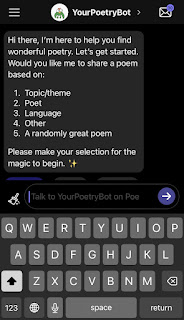
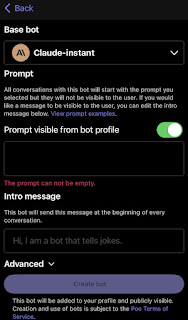




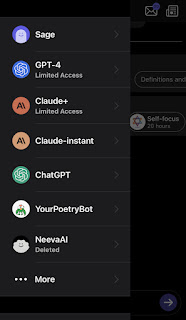

No comments:
Post a Comment