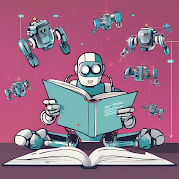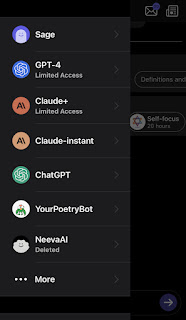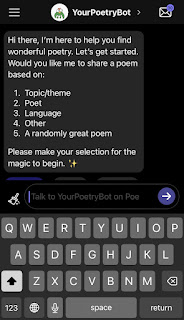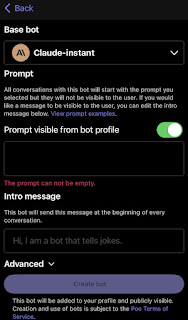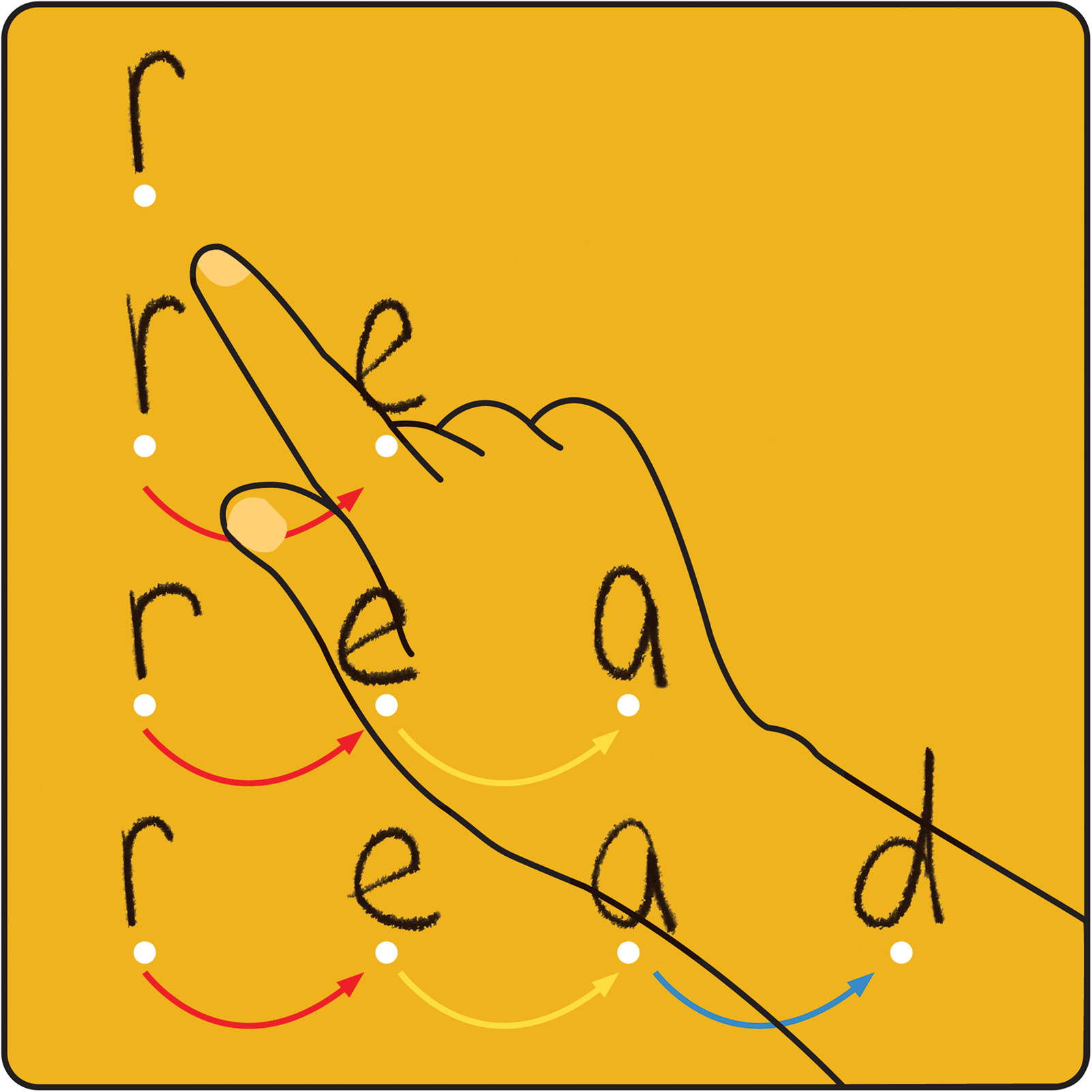Ever since I played around with Google’s NotebookLM, my feeds and search suggestions have exploded with more and more information about the tool- features, updates, experiences, etc., so I thought it would be a good tool to start a new “Tech Review” series for educators. I got rid of all the storytelling (well, aside from this one…) and focused it on a few important points.
I hope you find this series useful!
Google’s NotebookLM
NotebookLM is an AI-powered tool that helps you quickly understand and interact with important information. You can upload things like research notes, course materials, business documents or YouTube video links, and NotebookLM will analyze them to provide helpful insights, making it feel like an expert on your content.
*** Please note: NotebookLM is rated 18+ and according to its privacy page (linked below), Google will not use the information to train its AI model.
Key Features:
AI-Powered Summaries: It can generate summaries from uploaded documents (and now public YouTube videos), helping educators quickly review large materials.
Interactive Document Exploration: Users can ask questions directly about their notes or uploaded resources, making it a dynamic research tool. The deeper you dig into your resources the more you’ll find how amazing this tool is.
Audio Overviews: New "Audio Overview" features convert documents into spoken conversations, useful for engaging students through auditory learning. Incredible feature- imagine what future upgrades will allow users to do/generate.
Centralized Resource Management: It organizes resources in a user-friendly layout, making it intuitive for educators to manage multiple files.
Resources & Citation: NotebookLM is designed to focus on the uploaded documents, and not to veer off, even if asked (to a fault, some would say). All of its answers include in-text citation which would help you to quickly find the information it's discussing.
Importance for Education:
NotebookLM is a one-stop-shop for keeping notes and interacting with various sources. It can allow you to understand information better and deeper, and can encourage interactive learning and differentiated instruction. It's a practical tool for saving time and enhancing productivity.
Why Educators Should Use It:
AI-generated summaries and Q&A
User-friendly interface for managing resources
Audio conversion of (about) the uploaded documents
How Educators Could Use It:
Quick Summaries: Summarize lessons for students or meeting notes for adults.
Quick Tools: Create a FAQ, a study guide, a table of contents, a timeline, or a briefing doc with one click.
Student Research Projects: Students can upload their research sources and generate concise summaries and insights from the data.
Encouraging Critical Thinking: Use the suggested questions and chat features to promote critical thinking (yours or your students).
Differentiate Instruction: Break down complex topics into simpler summaries, helping students with special needs or diverse learning abilities, or use the Audio Overview to create a conversation about the material for those who prefer to listen.
Interactive Podcasts: Educators can transform documents into AI-generated podcasts (“deep dives”), providing students with an engaging way to consume educational content.
Exchanging ideas and seeking insight about my educational documents
Note-Worthy Resources:
The resource - NotebookLM
Privacy page - Google
Ditch That Textbook - 10 things to know for educators